A blog for Microsoft Technologeis, Articles, Reviews,Best Practices, Upcoming Microsoft Technologies particulary related to Windows Server System and Azure and related Discussions. The purpose of this blog is to provide a resource to the quick information that Application Developers,Designer and Architects need on Microsoft's Technologies for developing and integrating these technologies. "T H E K N O W L E D G E W H I C H I S C O N C E A L E A D I S L O S T"
Saturday, July 03, 2010
Fab40 for Sharepoint 2010
Discussion about that how good these templates are and in which scenario these are more helpful versus things which needs to be improved in these templates is a separate topic but I have noticed many SharePoint people using these templates either for small clients , for demonstration purpose and even for training purposes etc. ..
I have uploaded some of these Fab 40 templates for sharepoint 2010, so now you can have Fab 40 for sharepoint 2010, at least some of these are available for now…rest coming soon
http://sharepointwebstore.com/product-category/sharepoint-2010/
Friday, June 18, 2010
Visual Studio 2010 SharePoint Power Tools are now available!
Visual Studio 2010 SharePoint Power Tools
The Visual Studio 2010 SharePoint Power Tools is a set of templates and extensions that provides additional functionality to SharePoint developers who use the SharePoint developer tools in Visual Studio 2010. Below is the list of features included in the current release of the power tools.Sandboxed-compatible Visual Web Part
This item template enables you to use a visual designer to create SharePoint web parts that can be deployed in a sandboxed solution for SharePoint 2010.
Sandboxed Compilation
This extension displays build errors when you use types or members in a SharePoint 2010 sandboxed project which are not allowed in the SharePoint sandbox environment.
http://visualstudiogallery.msdn.microsoft.com/en-us/8e602a8c-6714-4549-9e95-f3700344b0d9
Monday, June 07, 2010
New Features in SharePoint 2010
(http://www.windowsitpro.com/article/hardware/new-features-in-sharepoint-2010.aspx)
1. Enhanced SharePoint Designer—Microsoft SharePoint Designer 2010 sports a new UI, improved workflow, and improved integration between designers. Although there were doubts about the Office 2007 ribbon-style interface when it was first released, Microsoft has been steadily putting the ribbon UI in many of its products, including SharePoint 2010. The new designer also has a tabbed interface and provides breadcrumb navigation.
2. New browser support—SharePoint 2010 supports an extended set of browsers. It's designed to support XHTML 1.0–compliant browsers and will support Internet Explorer (IE) 8.0 and IE 7.0, Firefox, and Safari. Notably, IE 6.0 isn't supported. So far, there's been no official mention of Google Chrome or Opera.
3. Enhanced collaboration features—SharePoint 2010 supports tagging content as well as providing enhanced blog authoring capabilities. There's a new group authentication feature that's based on distribution list or organization and a new rich text editor for creating wikis. In addition, calendars from Microsoft Exchange Server can be merged with SharePoint calendars.
4. Visio Services—Visio Services in SharePoint 2010 lets users share and collaborate on Visio diagrams. A built-in viewer lets SharePoint users view Visio files in their browser without having Visio installed on their system. Visio Services also retrieves and renders any external data used in the Visio diagrams.
5. Usage reporting and logging—SharePoint 2010 includes a new database designed to support usage reporting and logging. The usage database is extensible, allowing third-party vendors to create custom reports based on the information it contains.
6. FAST Search—The new SharePoint release will incorporate the FAST Search technology that Microsoft acquired from the Norway-based Fast Search & Transfer company. The FAST technology provides a superset of the original SharePoint search capabilities. As its name implies, FAST Search is designed for high-end scalability. It supports a number of enhanced capabilities, including a content-processing pipeline, metadata extraction, visual search, and advanced linguistics.
7. SharePoint Best Practices Analyzer—With the SharePoint 2010 release, SharePoint Best Practices Analyzer will be incorporated as part of the base SharePoint product. This tool provides Microsoft's guidance for SharePoint implementation and troubleshooting. A Problems and Solutions page in the analyzer helps you solve common implementation problems.
8. New software requirements—In addition to new hardware requirements, SharePoint 2010 will require an x64 edition of either Windows Server 2008 or Server 2008 R2. It also requires a 64-bit version of Microsoft SQL Server 2008 or SQL Server 2005.
9. New hardware requirements—Like the majority of new Microsoft servers, SharePoint 2010 will ship only as a 64-bit product. If you're deploying SharePoint on new hardware, this situation shouldn't be a problem, but it's definitely a consideration if you're planning to upgrade an existing SharePoint server.
10. New SharePoint editions—In an effort to better unify the SharePoint lineup, Microsoft will make some big changes to the SharePoint editions with the 2010 release. Windows SharePoint Server (WSS) is gone, and so is Microsoft Office SharePoint Server (MOSS). The free WSS has been replaced by the new SharePoint Foundation 2010. MOSS is replaced by SharePoint Server 2010, which will be available in either the Standard or Enterprise edition as well as in editions for strictly internal sites and for Internet or extranet sites.Wednesday, May 12, 2010
Tune In Today For Official SharePoint Office launch
Wednesday, May 05, 2010
Debugging in VS 2008
Place a breakpoint in your code
Rebuild your project
Drop the dll into the GAC
Do an IISRESET
Refresh the web/sharepoint page (F5)
Attach with w3wp.exe process. (In visual studio, go to “Debug –> Attach to Process –> w3wp.exe –> Attach”)
This will put your project in debugging mode. Remember to do these steps in order. Some of your breakpoints may not be active generating a message “Symbols not loaded”. That’s because you may be working with an event handler and it is not fired as yet (so no worries). As soon as the event handler fires, the symbols will be acitvated automatically. For instance, if it is an ItemAdded event handler, go add a document to the document library and the breakpoints will be hit as they are executed.
If the breakpoints are not hit, that means your code is not executed, that can happen if you didnt perform the actions that will execute the code marked with breakpoints, e.g. in case of an ItemAdded event handler you didnt add any item to the document library.
It could also be the case that you made changes to your code, if so, repeat the above process in order.
When the breakpoints are hit, press F5 to move forward from one breakpoint to another in order of execution (Visual Studio 2008).
When your code is attached to a process do NOT hit the stop button, this will terminate the running process and terminate the SharePoint Web application.
Always click “Debug –> Detach All”. In this way Visual Studio will leave the process without taking the sharepoint application down with it.
Item Level Permission in a document Library
01 public string ItemLevelPermissions(string SiteAddress)
02
03 {
04
05 string ReturnResult = "";
06
07 try
08
09 {
10 SPSecurity.RunWithElevatedPrivileges(delegate()
11 {
12 using (SPSite WebApp = new SPSite(SiteAddressHere))
13 {
14
15 using (SPWeb Site = WebApp.OpenWeb())
16 {
17
18 SPList list = Site.Lists["MyDocLib"];
19
20 SPListItem item = list.Items[0];
21
22 SPRoleDefinition RoleDefinition = Site.RoleDefinitions.GetByType(SPRoleType.Contributor);
23
24 SPRoleAssignment RoleAssignment = new SPRoleAssignment("
25
26 RoleAssignment.RoleDefinitionBindings.Add(RoleDefinition);
27
28 if(!item.HasUniqueRoleAssignments)
29
30 {
31
32 item.BreakRoleInheritance(true);
33
34 }
35
36 item.RoleAssignments.Add(RoleAssignment);
37
38 item.Update();
39
40 }
41 }
42 });
43 }
44 catch (Exception ex)
45
46 {
47
48 ReturnResult += "Sorry the permissions could not be set for the item due to the following exception: " + ex.Message;
49
50 }
51
52 return ReturnResult;
53 }
Monday, May 03, 2010
Visual Studio 2010 Links
What's New
Visual Studio Product Group Blogs
Visual Studio ALM Rangers 2010 readiness materials
10-4 video shows
Upgrading from TFS 2005/2008 to TFS 2010
Team System 2010 Overview
Team Foundation Server 2010 Key Concepts
TFS 2010 Project Management
TFS 2010 Work Item Tracking
Debugging and Profiling features in Visual Studio 2010
Write Faster Code with VS 2010 Profiler
Multi-Tier Performance Analysis
Visual Studio 2010 Beta 1: Parallel Performance Tools Overview
A Branching and Merging Primer
New features to understand branching/merging
Favorite VS2010 Features: Dependency Graphs and DGML
Web and Load Tests
Web and Load Test features in Visual Studio 2010
Introducing the Microsoft Visual Studio Load Test Virtual User Pack 2010
Using The Virtual User Activity Chart to Understand the VS Load Engine
VSTS 2010 Feature: Load test virtual user activity visualization
Lab Management
What is new for Visual Studio Lab Management 2010 RC
Getting started with Lab Management (Part 1)
Getting started with Lab Management (Part 2)
Getting started with Lab Management (Part 3)
Getting started with Lab Management (Part 4)
Enable Lab Management features for existing Team Projects in Beta2
Customization of End to End (E2E) Workflow of Visual Studio Lab Management 2010 Beta2
Test Professional
What’s new in Test and Lab Management in VS 2010 Beta 2
What’s New for Testing Tools in the RC?
Elevating the Role of the Tester with Visual Studio 2010
Resources for Visual Studio 2010 Test Tools
VS2010 demos for testing tools – MTLM, CUIT and related features
Test planning using Camano
Remote Execution and Data Collection
Diagnostic Data Adapters: Changing how Developers and Testers work together (Part 1 of 2 - The Test Impact Collector)
Diagnostic Data Adapters: Changing how Developers and Testers work together (Part 2 of 2 - The Diagnostic Trace Collector)
The Microsoft Test Runner – innovation for the Generalist Tester
Platform Support for Coded UI Test (and Fast Forward feature of Test Runner)
Coded UI Test
Test Impact Walk-through
TFS API
Introducing the TfsConnection, TfsConfigurationServer and TfsTeamProjectCollection Classes
Labels: Visual Studio 2010
Friday, April 30, 2010
SQL Server Access Issues
* That the logon process to SQL Server failed.
* That SQL Server does not have the correct permissions to process the query.
* That you cannot use SQL Server authentication because only Windows authentication is permitted.
Potential causes
Server-related causes
If no client computers can connect to the computer that is running SQL Server, there may be a server-side problem.
* SQL Server is not installed on the computer that you specify in the connection string. Verify that SQL Server is actually installed on the computer that you specify in your connection string.
* SQL Server is not started. SQL Server must be running to accept connections.
* SQL Server is not listening on the protocol or port that you are using to connect. The Server Network Utility on the server determines which protocols SQL Server will use and on which TCP/IP ports SQL Server will listen. The Client Network Utility, an MDAC data source name (DSN), or your connection string determines which protocol and port your client uses when it connects. For additional information, click the following article numbers to view the articles in the Microsoft Knowledge Base:
289573 (http://support.microsoft.com/kb/289573/ ) PRB: Configuring DSNs with SQL Server net-libraries
328383 (http://support.microsoft.com/kb/328383/ ) SQL Server clients may change protocols when the client computers try to connect to an instance of SQL Server
* When SQL Server started, it could not listen on the specified TCP/IP port and is not accepting TCP/IP connections. For additional information, click the following article number to view the article in the Microsoft Knowledge Base:
293107 (http://support.microsoft.com/kb/293107/ ) PRB: TCP\IP port in use by another application
* The SQL Server name is different from the computer name. For additional information about this issue for SQL Server 2000, click the following article number to view the article in the Microsoft Knowledge Base:
303774 (http://support.microsoft.com/kb/303774/ ) BUG: "Renaming a server" topic in SQL Server Books Online is incomplete
For additional information about this issue for SQL Server 7.0, click the following article number to view the article in the Microsoft Knowledge Base:
195759 (http://support.microsoft.com/kb/195759/ ) Frequently asked questions - SQL Server 7.0 - SQL Setup
For additional information about this issue for SQL Server in a clustered environment, click the following article number to view the article in the Microsoft Knowledge Base:
307336 (http://support.microsoft.com/kb/307336/ ) How to change a clustered SQL Server network name
* For additional information, click the following article number to view the article in the Microsoft Knowledge Base:
298822 (http://support.microsoft.com/kb/298822/ ) FIX: MSDE connection may fail on a multihomed computer
* For additional information, click the following article number to view the article in the Microsoft Knowledge Base:
306199 (http://support.microsoft.com/kb/306199/ ) FIX: Dynamic IP addresses cannot connect to SQL Server 2000
* Starting with SQL Server Desktop Engine (also known as MSDE 2000) Service Pack 3 (SP3) or SP3a , only local connectivity is permitted, by default. If you want to permit remote connections to SQL Server Desktop Engine, follow the steps in the following article:
814130 (http://support.microsoft.com/kb/814130/ ) How to help secure network connectivity for SQL Server 2000 local databases
Client-related or application-related causes
If some client computers or applications can connect but others cannot, you are probably experiencing a client-side problem.
* The computer name does not exist. Double-check the spelling of the computer to which you are trying to connect.
* You are trying to access a named instance of SQL Server, but you are not specifying the correct instance name. For additional information, click the following article number to view the article in the Microsoft Knowledge Base:
265808 (http://support.microsoft.com/kb/265808/ ) How to connect to a SQL Server 2000 named instance with the previous version's client tools
* The Windows-level security that you are using to connect is different from what you expect. For example, Microsoft Internet Information Services (IIS) uses IUSR_computername, not the account with which you log on to Windows or perhaps another account depending on how you configured IIS. Additionally, linked servers use the Windows-level security context of SQL Server Agent in some circumstances. The security context of the account that you are using may not have access to the computer on which SQL Server is installed.
* You are not using the correct protocol. Check your Client Network Utility (CNU) to verify the protocols that you are using (for earlier versions of MDAC, you set a default instead of enabling protocols). Additionally, verify whether there are any defined aliases in the CNU that specify a different protocol or port (or both) than you expect. For more information, click the following article numbers to view the articles in the Microsoft Knowledge Base:
328383 (http://support.microsoft.com/kb/328383/ ) SQL Server clients may change protocols when the client computers try to connect to an instance of SQL Server
289573 (http://support.microsoft.com/kb/289573/ ) PRB: Configuring DSNs with SQL Server net-libraries
* You removed the Client for Microsoft Networks networking component from the network properties on the client. For additional information, click the following article number to view the article in the Microsoft Knowledge Base:
253959 (http://support.microsoft.com/kb/253959/ ) Client for Microsoft Networks functions when unbound from network adapter
* If SQL Server is clustered, the network adapters may be incorrectly named or configured. If any network adapters are named with special characters or with mixed case, rename them. Verify that the network adapters on the computer are configured properly.
* You may be experiencing the side effects of an MDAC mismatch. For additional information, click the following article number to view the article in the Microsoft Knowledge Base:
307255 (http://support.microsoft.com/kb/307255/ ) Component Checker: Diagnose problems and reconfigure MDAC installations
* Check the protocol that is specified in the following subkey:
HKEY_LOCAL_MACHINE\SOFTWARE\Microsoft\MSSQLServer\Client\ConnectTo\DSQUERY
This value typically reflects the settings in the CNU, but sometimes it does not. If the value is DBNETLIB, it uses one of the protocols in the enabled protocols list of the CNU. If a specific protocol is listed, that protocol is used instead.
* You are trying to connect through named pipes, but either the named pipe on which SQL Server is listening has changed from the default, or you are using the incorrect pipe name.
For a default instance, use the following pipe in the Server Network Utility:
\\.\pipe\sql\query
For a named instance, use:
\\.\pipe\MSSQL$instancename\sql\query
* You have specified a DSN that is not of the correct type (file, user, or system). For additional information about the different types of DSNs, click the following article number to view the article in the Microsoft Knowledge Base:
213772 (http://support.microsoft.com/kb/213772/ ) How to use system, user, and file data sources
* For additional information, click the following article number to view the article in the Microsoft Knowledge Base:
290820 (http://support.microsoft.com/kb/290820/ ) BUG: SQL Desktop Edition: Shared memory fails to connect after you install MDAC 2.6
Back to the top
Network-related or domain-related causes
If you receive this error message only with computers that are in a specific domain, on a certain subnet, or behind a firewall, review the following issues.
* A firewall or router is not configured properly or has been configured to block UDP port 1434. If UDP port 1434 is blocked, you may have to specify the port on which SQL Server is listening in your connection string from the client. For additional information, click the following article numbers to view the articles in the Microsoft Knowledge Base:
287932 (http://support.microsoft.com/kb/287932/ ) TCP ports needed for communication to SQL Server through a firewall
318432 (http://support.microsoft.com/kb/318432/ ) BUG: Cannot connect to a clustered named instance through a firewall
* The local security policy user rights assignment for your Windows account does not allow access from the network. The "Access this Computer from the Network" policy must be permitted. Additionally, the "Deny access to this computer from the network" right must not be granted.
* There is a domain trust problem, or one of the computers is in a workgroup and therefore has no access to the domain. In some cases, to work around this problem, you can create the same local Windows account on both computers with the same password for each account. For additional information, click the following article number to view the article in the Microsoft Knowledge Base:
321247 (http://support.microsoft.com/kb/321247/ ) How to configure security for log shipping
* Your name resolution is not working. Check your settings in the name resolution system that you use (such as DNS, WINS, hosts, or lmhosts). For additional information, click the following article number to view the article in the Microsoft Knowledge Base:
169790 (http://support.microsoft.com/kb/169790/ ) How to troubleshoot basic TCP/IP problems
Tuesday, April 20, 2010
How to Restore site using Content DB only
To restore a site on the same or different machine using the content db backup follow the steps given below:
1.Create a new Web application on the destination server.
2.Go to central admin --> content database . Click on the new web app content db.
3.Remove the content db.
4.Go to SQL server mgmt studio and create a new db with the same name as the content db backup you are having.
5.After creation right click restore. Choose the backup file location. From the options tab choose 'overwrite'.
6.Restore this db backup.
7.Go to central admin --> content database again and select ' add a content db ' to the web application.
8.specify the name of the restored db.
9.Done
Thursday, April 15, 2010
iPad Launch
for details : http://www.apple.com/ipad/
Microsoft's Biggest Development Launch in Years
Article by: RDN Express Blog
It's a big week for the Developer Division at Microsoft. Yesterday marked the release of Visual Studio 2010 and .NET Framework 4. Silverlight 4 final release bits are expected on April 15.
In addition to the new look and feel of the VS2010 code editor, which was rewritten in Windows Presentation Foundation; the IDE offers tooling for Microsoft's latest platforms: Windows 7, Windows Server 2008 R2, SQL Server 2008, SharePoint 2007, Office 2007, Windows Azure and Windows Phone 7. This release also marks the first major upgrade to Visual Studio Team System and Team Foundation Server since Microsoft debuted its ALM system in 2005.
Among the anticipated tooling in Visual Studio 2010 is a designer for Silverlight. The VS2010 add-in for SL4 will be updated when the SL4 bits are released later this week to the Web, according to Microsoft.
Visual Studio 2010 launch events were held in London, Beijing, Bangalore, Kuala Lumpur (Malaysia) and Las Vegas. According to Microsoft, about 50 partners had their VS2010 tooling ready for the launch. With the new WPF code editor, companies like JetBrains with its ReSharper refactoring tool and others had to do a lot of work to make that happen.
In Scott Guthrie's blog on the VS2010 and .NET 4 release, he makes the point that there are a lot of improvements in the tooling that are designed to make you more productive in your every day development, without learning new concepts or studying tomes of information. Improvements to code and JavaScript IntelliSense, code navigation and visualization, enhancements to multi-targeting of .NET (two versions can run in the same process) and multi-monitor support, among other advances. Check out his VS2010 and .NET 4 blog series—he provides links to about 20 drill-downs on various tooling (halfway down the page)—for a closer look at what's new.
Guthrie explained the side-by-side functionality in an earlier post:
".NET 4.0 has a new version number for both the framework libraries and CLR engine – which means it runs completely independently from .NET 2.0, 3.0 and 3.5. What this means is that you can install .NET 4.0 on a machine that has .NET 2.0/3.0/3.5 installed, and configure some applications to run using .NET 4.0 and others to run using the older .NET versions (the IIS admin tool allows you to configure this for ASP.NET applications). This allows you to use .NET 4.0 for new applications - without having to necessarily test and upgrade all your existing ones."
Visual Studio 2008 introduced multi-targeting; the CLR in .NET 4 has been rewritten while earlier versions were built on .NET 2.0.
If you aren't an MSDN subscriber, you can still check out VS2010 for free with a 90-day trial or download an Express edition. Microsoft is also running a $299 promotion until October to upgrade VS2005/VS2008 Standard edition users to VS2010 Professional edition.
SQL Server 2008 with SharePoint 2007 – Enable Remote SQL Connections
Installing SharePoint 2007 (WSS or MOSS) to use a SQL Server 2008 database is straight forward. Other than differences in the initial SQL Server 2008 setup routine, there are very few differences to a SQL Server 2005 installation.
One of the differences that I found involves enabling remote SQL connections. For SharePoint 2007 to work properly, remote connections should be enabled over Named Pipes and TCP/IP. Remote connections are disabled by default in both SQL Server 2005 and SQL Server 2008.
Enabling Remote Connections in SQL Server 2005
In SQL Server 2005, you enable remote connections by configuring SQL Server using the SQL Server Surface Configuration Tool, as shown below:
- Open the SQL Server Surface Area Configuration Tool (Start > SQL Server 2005 > Configuration Tools > SQL Server Surface Area Configuration
- Click the link titled Surface Area Configuration for Services and Connections
- Select the Database Engine > Remote Connections node in the tree view
- Turn on the option for Local and remote connections > Using both TCP/IP and named pipes.
- Click the OK or Apply button (you’ll be warned that these settings will not take effect until the Database Engine is restarted)
- Restart the Database Engine (SQL Server Service)
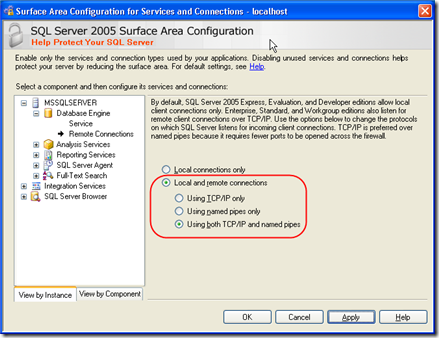
Enabling Remote Connections in SQL Server 2008
In SQL Server 2008, the SQL Server Surface Configuration Tool is no longer part of the product. It has been replace with the SQL Server Configuration Manager. I personally find the old version to be more user-friendly, but either way, it gets the job done. To enable remote connections in SQL Server 2008:
- Open the SQL Server Configuration Manager (Start > SQL Server 2008 > Configuration Tools > SQL Server Configuration Manager
- Navigate to the SQL Server Network Configuration > Protocols for MSSQLSERVER node in the tree view
- Enable TCP/IP and Named Pipes (you’ll be warned that these changes will not apply until you the service is shut down)
- Restart the SQL Server Service
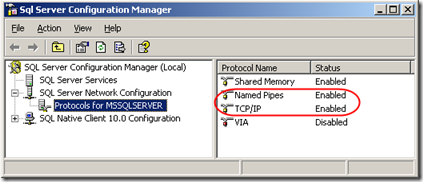
SharePoint 2007 Service Pack 1 Required
Please note that to run SharePoint 2007 on Windows Server 2008 or SQL Server 2008, you must have Windows SharePoint Services 3.0 Service Pack 1 and Microsoft Office Servers Service Pack 1 (if you’re running MOSS) installed on your SharePoint WFE server.
Friday, January 08, 2010
Windows Azure Platform Has Arrived
The Microsoft Windows Azure platform is an Internet-scale cloud services platform hosted in Microsoft data centers. Get the training kits, get the SDK, browse documentation, and start today, sending your applications to the future of computing.
