Installing SharePoint 2007 (WSS or MOSS) to use a SQL Server 2008 database is straight forward. Other than differences in the initial SQL Server 2008 setup routine, there are very few differences to a SQL Server 2005 installation.
One of the differences that I found involves enabling remote SQL connections. For SharePoint 2007 to work properly, remote connections should be enabled over Named Pipes and TCP/IP. Remote connections are disabled by default in both SQL Server 2005 and SQL Server 2008.
Enabling Remote Connections in SQL Server 2005
In SQL Server 2005, you enable remote connections by configuring SQL Server using the SQL Server Surface Configuration Tool, as shown below:
- Open the SQL Server Surface Area Configuration Tool (Start > SQL Server 2005 > Configuration Tools > SQL Server Surface Area Configuration
- Click the link titled Surface Area Configuration for Services and Connections
- Select the Database Engine > Remote Connections node in the tree view
- Turn on the option for Local and remote connections > Using both TCP/IP and named pipes.
- Click the OK or Apply button (you’ll be warned that these settings will not take effect until the Database Engine is restarted)
- Restart the Database Engine (SQL Server Service)
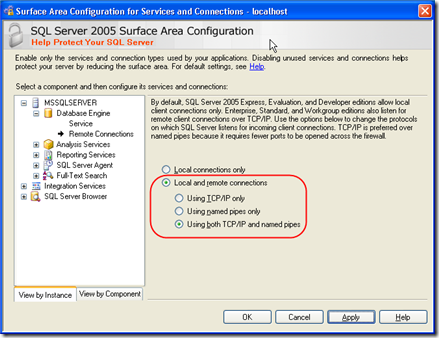
Enabling Remote Connections in SQL Server 2008
In SQL Server 2008, the SQL Server Surface Configuration Tool is no longer part of the product. It has been replace with the SQL Server Configuration Manager. I personally find the old version to be more user-friendly, but either way, it gets the job done. To enable remote connections in SQL Server 2008:
- Open the SQL Server Configuration Manager (Start > SQL Server 2008 > Configuration Tools > SQL Server Configuration Manager
- Navigate to the SQL Server Network Configuration > Protocols for MSSQLSERVER node in the tree view
- Enable TCP/IP and Named Pipes (you’ll be warned that these changes will not apply until you the service is shut down)
- Restart the SQL Server Service
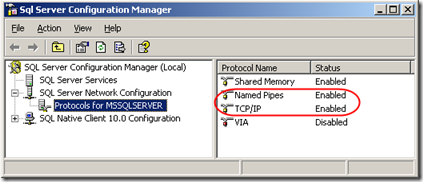
SharePoint 2007 Service Pack 1 Required
Please note that to run SharePoint 2007 on Windows Server 2008 or SQL Server 2008, you must have Windows SharePoint Services 3.0 Service Pack 1 and Microsoft Office Servers Service Pack 1 (if you’re running MOSS) installed on your SharePoint WFE server.
No comments:
Post a Comment